How to log into VK if access is blocked. How to log into VK if access is denied
05.06.2017
First, you need to establish the real reason why you cannot log into your account. It could be
- Blocked access to social media networks at work;
- Viruses and other harmful software;
- Problems with network equipment;
- Account blocking by VK administration;
- You have been hacked.
The main thing for us now is to determine the reason for the lack of access to social media. networks. First, try to get in touch from another computer, phone or tablet. If there is access, it means we have problems on our computer (blocked by an administrator, viruses, an incorrectly configured router), and not problems with the login and password on social media. networks.
If you can’t log into your account on another device, then the problem is in the account itself. Either you have been hacked, or your page has been blocked by the VK administration, or you are simply entering the wrong login and password. Depending on the source of the problem, specific actions will be needed. Now we will describe each problem and solutions for them.
If the site does not open at all, I mean the address https://vk.com(a similar address with exactly the same design as on the official page may open), you can definitely tell your problems are in the computer itself and the network settings. In return official page a phishing site may open, where when you enter your username and password, you will give them to “completely normal” thieves.
In this case, access is blocked by the system administrator. The solution to the problem is to use the anonymizer http://cameleo.xyz/ or VPN extensions for the browser. Use anonymizers only from well-known developers and with caution, because through them your password and login can be stolen. All data in the browser first passes through a proxy server (anonymizer) and only after that is returned to you. If you connect to an unknown anonymizer, there are many chances that your data will simply be stolen.
If it is possible to install an additional browser extension, such as Frigate, be sure to install it.
After installation, you will need to add VK to the application list so that access is through unblocked IP addresses. To do this, click on the application icon in the browser right click mouse and select Options.
We enter the name of the new list without spaces between words - Moisotsseti, for example (I have an example here with a bit of an error - we do the name of the list without spaces if it consists of several words).

And then click on the newly created list.


After adding URL address and in the application list, traffic for VK will be encrypted and the IP address of the site will change. Access to the contact will be open even if your system administrator has blocked it.
Account blocking by VK administration
Usually, when you log into your account, if you are blocked, the blocking period and reason are indicated. If you do not agree or are not guilty of what you are accused of - for example, sending spam and other materials, write to the support service. Only these people can help you. Only correspondence with technical support will help you.
Be sure to read the social certificate. networks on this issue - https://vk.com/faq9177.
You have been hacked
If you have been hacked, the only solution to the problem is to change your password, if you can’t log in and recover your password (use your phone number for this), and in this case your main assistant is technical. support. It is advisable that the page be registered with your data and a telephone number available to you is linked; restoring access to the page using the number is very simple.
If the phone number you registered your account with is available to you, click on home page Forgot your password or follow the link https://vk.com/restore. Fill out the required forms and change your password.
Viruses and malware
Viruses redirect you to a phishing site, where they ask you to send SMS and other data supposedly to the contact servers. This is a lie and you definitely won’t get access to your page this way. The solution to the problem is to install an antivirus that blocks harmful sites, or at least a free browser plugin - Dr.Web Link Checker, which will block all this automatically. You can also check the site URL online antivirus. Alternatively, log into your account from another device - phone, computer, tablet. If you can log in, it means you have a virus or other harmful software on your computer.
Even after scanning and removing viruses from the system, access may not be restored. Needs to be done last steps. We will need to reset some network settings to default values as they may have been changed by viruses.
To automate cleaning and resetting the system network parameters, use AVZ utility. Using AVZ you do not have to manually edit the Host file and other parameters. There is no need to install the program, you just need to unzip the application files into the desired folder and run the application as an administrator.
Opening File – System Restore.
Check the boxes like in my screenshot and click Perform the marked operations.

If you don’t want to download and run the software, then at least look at the Host. The Host file is used in Windows to convert symbolic URLs to IP addresses specified in the document. This is where attackers can configure your system so that you can go to a fraudulent VK website that is completely identical in appearance to the official one. And when entering data, you, of course, will not be able to enter your page.
To edit the host file, launch Notepad or another text editor on behalf of the administrator. Let's go to File – Open, in the display options, select All files, since the host file does not have an extension, and open the Host file along this path C:\Windows\System32\Drivers\etc.
The document should not contain any entries containing VK.com, vkontakte, etc. If there are any, delete them while these entries are in host file You will not be able to access VK. Before exiting, be sure to save the document and exit the program.
If the problem is a virus or some other software, you can perform a system restore as an option. It is necessary that at the time of the system restore point there is access to VK. After restoring the system, be sure to check the system for viruses. If you cannot restore from normal mode system, boot from safe mode, if this also does not work, perform a recovery using a disk or flash drive with Windows.
Left proxies in system parameters
Simply by clicking on a malicious link, you can set the wrong settings in the proxy server settings on your computer. And the attackers will receive all the traffic - all the data in clear text that you send or receive from the network. These are passwords, logins and other confidential information. In general, absolutely everything, and not in encrypted form. When scanning, the antivirus will not even pay attention to your proxy; it is not a virus or malware.
To check the proxy, look for the Proxy server settings option in the control panel and make sure that the window that opens looks like the screenshot below. If you have data registered here, contact your system administrator or simply disable the proxy if you know for sure that these parameters should not be here.

Problems with the router or modem
The problem with accessing the contact may be the left DNS servers registered in the modem. The problem can only be solved in the modem, not on the computer - we reset all settings to default and configure Internet access again. Usually, to reset the settings, you need to hold down a special button on the modem or router for 5-10 seconds. If this does not work, see the instructions for the device. The solution to the problem is to reset the settings to default values. Don’t forget to then change the default login information - admin/admin and choose strong passwords for your WiFi network.
Conclusions
Do not install little-known and suspicious programs, cracks for them and other components for hacking programs for which you need to disable the antivirus. This is not safe, if possible, download and install only cracks that have been tested by many users, and it is better, of course, not to install them at all.
Do not follow suspicious links on websites, social networks. networks and email. To protect yourself, install an antivirus with the function of blocking suspicious sites, or at least a free browser extension - Dr.Web Link Checker, which will protect you from phishing and fraudulent sites.
If you have already visited such a site, be smart and pay attention to suspicious elements of the site - the URL address is different from
Doesn't make contact at school or at work? What is the reason? But the fact is that educational institutions block access to sites with distracting topics. Most often, access is limited by the network administrator. Or perhaps there is a filter installed on the computers themselves. The principle of the filter’s operation looks something like this: when you request a site on a distracting topic that is included in the list, it interrupts the connection and displays a regular connection error (and perhaps more clearly - the filter displays a special window with information that the site is placed on the list of prohibited and is inaccessible ). A similar situation happens when VKontakte and other social networks are blocked at work.
Someone is wondering how to log into VKontakte at work, and someone is looking for a way to bypass the filter at school. The answer to all this is one and quite simple.
You can use a web proxy. A web proxy is an application installed on a web server that acts as an intermediary for downloading content and pages from various websites.
It's very simple. Open any free web proxy site from the list below or from the directory http://www.proxies.biz/. Or we search in search engine with the request “web proxy” or “free web proxy”. Enter the address of the required site in the input line and press the go button.

You will go to a site under a “foreign” IP address and most likely from a different country. Therefore, you will be recognized as a foreigner and the site may be displayed on foreign language. In this case, simply switch the language to Russian. In order to make sure that your IP address has changed, you can use the whoer.net service. It allows you to find out the current IP address, country and other information.
Web proxies are most often used for:
-bypassing the filter of administrator restrictions on access to some sites
-anonymous surfing the network and hiding the IP address
-viewing sites that are prohibited from access in some countries
- testing online services
List of some free web proxies (Updated 01/30/2015).
One of the most common questions among active users of social networks is how to access the VKontakte page if access is blocked?
- When logging into the VK social network in Ukraine, the message “Access blocked” appears.
- Another reason why it is impossible to log into your personal page is that the site is blocked by the administrator. This often happens in offices when employers want to increase productivity by blocking access to social networks or any other sites.
Currently available quick ways bypass blocking of the VKontakte site using anonymizer sites.
Two ways to log into VK if the site is blocked - login through an anonymizer
Anonymizer site allows you to bypass restrictions system administrator and gain access to the necessary sites. One of these anonymizers is Cameleo.ru. Using this service is absolutely free. 
After clicking the “Go” button, a window will open where you should enter your account information. 
Service Cameleo.ru more than 6 years and it is one of the most reliable and proven.
Login to VKontakte through the anonymizer Noblockme.ru
To do this, you need to go to the resource page and select the “VKontakte” window. As a result, you will be redirected to the network page, bypassing the VK blocking.

Using an anonymizer site found by chance on the Internet is a potential threat. IN lately Cases of cleverly planned actions by attackers who can steal account data and subsequently withdraw money from the phone by sending SMS have become more frequent. This is one of the pressing problems for users of the social network.
But what to do if VKontakte “Access is closed” - how to log in? One of the main reasons is that the account has been hacked.
Logging into a personal social network page is extremely popular. The site is visited by millions of people, which arouses the interest of unscrupulous individuals. Such attackers may try to get money from the page owner, send spam, or use other tricks.
It is important not to be provoked and not to send SMS from your phone. Often under the guise of a message closed access(indistinguishable from the original one) or on behalf of the applications they ask to send SMS. One of the most famous of these dummy applications is the guest view and the like, which supposedly shows who has visited a personal page.

The fake page has all the same elements as the real one. But there can be different tricks, even viruses, namely vulnerability system file HOSTS, which is responsible for resolving domain names to IP addresses (solution below) on the computer. As a result, it may be redirected to other malicious pages. The main thing for scammers is that the user enters a login and password.
Next, scammers start sending spam from the hacked page. They don't always change their login and password. This means that at the slightest suspicion that the page has been hacked and there are messages about spam being sent, you should immediately change both your login (phone number) and password.
Other probable reasons for closed access on VKontakte
The next option is less likely - an attempt to load a social network results in a 404 “No such page” error. If your computer is infected with viruses, you are prompted to go to a fake social network page.
To solve the problem of how to log in if “Access is denied” on VKontakte, an antivirus with updated databases must be installed on your PC or laptop. If an antivirus scan does not produce results, this does not mean that there are no viruses on the computer. Additionally, you can check your computer using utilities available on the network:
- free ;
- free.
After downloading the first utility, you need to select a protection mode (enhanced, normal), run the program, wait for the scan and report. The program is designed specifically to eliminate malware and viruses, but it does not work as real-time protection.
It is important to remember that these utilities cannot protect your computer from numerous virus attacks. You should definitely install full-fledged antivirus software on any computer.
After eliminating the virus, you will not be able to immediately get to your personal page; you may be redirected to a fake resource. The virus writes extra directives into the file hosts. It can be found at C:\Windows\System32\drivers\etc\hosts.
Having launched hosts with notepad, you should make sure that there is nothing in it except the line 127.0.0.1 . It is important to scroll down the page, as scammers often indent the page so that the user does not notice anything at first glance.
If additional directives are found, you should safely remove them. The scammers' methods are almost the same for every social network. Therefore, regardless of which social network you prefer (Mail.ru, Odnoklassniki, VKontakte), it is important to immediately check hosts file.
You can also return the contents of the file hosts to default value, using the official Microsoft support site and the proposed utility.
VKontakte “Access denied” - how to log in
- Check the availability of an Internet connection by checking access to other web resources.
- If there is a connection, you should try to access the site with different browsers(Opera, Google Chrome, etc.)
- If you don't have access, run a virus scan on your computer.
- Check the hosts file for modified directives.
All of the above information makes it possible to understand why there is no access to the VKontakte page. Using the recommendations, you can find out the reason for the lack of access and log into VK, even if it is blocked by a virus or closed by the system administrator.
Let's make a reservation right away - we do not urge you to follow the advice presented in this short article. After all, if someone forbids someone something, they always have good reasons to do so. Even if a social network is banned - or, in other words, a service specifically created for communication and information exchange - even if the ban is justified for strange and far-fetched reasons, even if... however, okay.
Let's agree on one thing: one fine day, when you try to access your VKontakte page from your phone, computer or tablet, you may see a sad message - “Access to the requested resource” is limited. This means that the site has been blocked and it will not be possible to use it without resorting to additional tricks. Moreover, restrictions can be introduced both at the local level - for example, work or school - and at the state level. The latter, for example, was faced by residents of Ukraine in 2017, where the authorities universally banned the use of the social network VKontakte and a number of other Russian Internet services.
Bans are, of course, bad. However, they can be bypassed without much difficulty if you know how to do it. VPN will help you unblock your favorite resource - a technology that, frankly speaking, in simple words, provides an absolutely secure connection to the Internet. In Russia, they are persistently trying to ban VPNs - precisely so that people do not wander too much on resources that are officially prohibited - but without much success. So, how can you get this useful application?
Method 1. Opera browser
You can argue for a long time about the advantages and disadvantages of this browser, but one fact will always remain unchanged - on at the moment only Opera has built-in VPN technology. And in order to activate it, you don’t need to be a top-class programmer and spend hours delving into source code programs. Just go to the menu, select the “Settings” category, and in this category, left-click on the “Security” tab. Scroll down the page that opens and take a good look - the treasured “Enable VPN” item is located almost at the very end.
Have you turned it on and the special icon on your browsers control panel turns blue? Congratulations, now you are beyond limits and prohibitions - within reasonable limits, of course. The only thing you should pay attention to is that having a VPN enabled significantly increases the traffic load and reduces the overall performance of the program. So, most likely, you won’t be able to watch videos with it online – everything will freeze mercilessly.
Method 2. Extensions and plugins (Google Chrome, Mozila)
If you suddenly don’t like Opera for some reason, don’t despair - VPN technology has already managed to entangle all currently known browsers with its tentacles - from Google Chrome to Mozila. And even for such a highly ambiguous thing as Internet Explorer, we managed to come up with something. True, in this case the procedure will be slightly different: first, you will need to find a special extension for your browser on the Internet. To do this, you can either use special extension stores, or “take a walk” through thematic resources yourself. The first option, however, is much preferable to the second - since all utilities added to official markets undergo mandatory testing, there is a chance to install it on your computer instead of the required extension malware when used, it is practically zero. After the extension is downloaded, install it using the browser settings window. If everything is done correctly, the corresponding icon for turning VPN technology on and off will appear on the control panel. Click on it - and you will no longer be afraid of all the prohibitions and restrictions. The same applies to browsers designed for devices running on Android platforms and iOS.
Method 3. TOR browser
A legendary Internet search engine, created, according to popular rumor, by the American military specifically so that one could maintain total anonymity when accessing the Internet. There are a huge number of “urban legends” associated with TOR of varying degrees of authenticity, and let’s be honest - you can really find a lot of strange and sometimes even creepy things in it. But we are still interested in this browser from a slightly different side - TOR, using the technologies built into it, immediately and without additional add-ons provides any user with complete confidentiality.
You can download it from the official website; the download process and subsequent installation are no different from working with other browsers. In a word, TOR can be called a leader among programs with which you can bypass any blocking - including VKontakte blocking. But be careful - working with this search engine requires increased vigilance.
Hello everyone, another article! Tell me, please, dear friends, which social network in our country is currently wildly popular? Odnoklassniki or VKontakte? Or maybe Facebook or LiveJournal? So I’ll tell you, of course, VKontakte is considered the most popular social network in Russia.
It is the social network “VKontakte” that currently takes first place in the ranking both in terms of attendance and popularity in our country. It often happens that access to social networks just blocked. For example, in many offices, management blocks their employees' access to a social network to increase the productivity of their workers. Networks of educational institutions with open WiFi also block access to the site so that students are not distracted from the educational process. And just recently, Ukraine decided to block access to VKontakte. In today's article, we will learn how to get in touch if access is blocked and how users from Ukraine can easily bypass VKontakte blocking... In this article, I recorded a special visual video for you...
So, there are several ways to bypass such a block; let’s look at them in more detail.
Method No. 1:
Anonymizers
There are anonymizer sites on the Internet designed specifically to bypass such blocking. The most popular of them in Russia is the site http://cameleo.ru
You just need to go to the site, enter the domain http://vk.com in the line in the middle of the site and you are already minding your own business on the VKontakte social network.
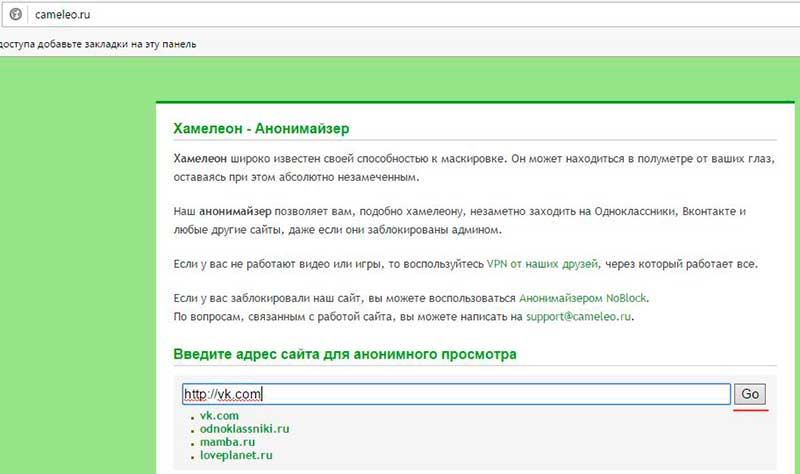
Method No. 2
Another way to bypass blocking access to the VKontakte website is to set up a connection through a proxy server. Most simple tool use this method is the Opera browser, and more specifically the Opera-Turbo function.

When this function is enabled, all traffic loaded by Opera passes through the proxy server of the Opera Software company, where it is compressed to speed up page loading for the end user. And a side effect, of course, is to bypass the blocking of the http://vk site .com.
If for any reason the use Opera browser impossible, try setting up proxy access manually.
For manual installation to connect your Internet browser through a proxy server, do the following:
1) Go to the “Control Panel”, find the “Internet Options” item there and select it.
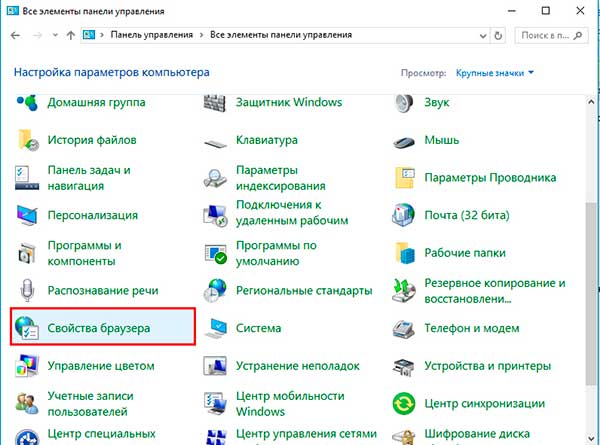
2) In the dialog box that opens, select the “Connections” tab and click the “Network Settings” button.

3) Another dialog box will appear in which you need to specify the proxy server parameters.

Uncheck " Automatic detection Settings” and check “Use a proxy server for local connections”. Enter the server address and port and click OK. Done, now all traffic to the browser goes through the proxy server and, accordingly, VKontakte access is now open.
If access is lost for no reason
In addition, I would like to add that sometimes there are situations when access to the VKontakte website disappears unexpectedly, and everything seems to be working, but suddenly it doesn’t work. In this situation, most likely, viruses are to blame for changing the access settings in special file Windows, which is responsible for access to sites. By the way, in one of my articles I already described in more detail what, where and how to check and correct the necessary values introduced by viruses, here is this article:
First you need to check your computer for viruses antivirus program, for example, Kaspersky or Avast. When all the viruses are removed, you need to check the file in the folder C:\Windows\System32\drivers\etc. The file we need is called hosts.
Open it in Notepad and check for extra lines. There shouldn't be anything there except line 127.0.0.1. Be sure to scroll all the text to the end, as viruses often make large indents so that the user does not suspect anything.
Found extra lines? Feel free to delete them. Now go to your browser and check if you have access to social networks. In conclusion, I suggest you read a few articles:
Well, I, in turn, have to tell you that for today this is all I wanted to tell you about today. I hope after reading today's article, you will already have one useful information and if, for example, you are asked: how to get in touch if access is closed, then you will already know the answer to this question. In general, good luck to you in bypassing the blocking! See you all in the next article.










