A program for creating and editing images. The best programs for viewing and editing photos
The variety of photo editors for PC can baffle anyone. To help you find the right one, we offer a brief overview of 5 quality photo editors that meet a wide variety of user needs.
A selection of photo processing programs
- "PhotoMASTER"- a modern program for fast photo processing. With its help, you can crop a photo, adjust its exposure and color, blur the background, sharpen the photo and much more. Main advantages of the editor:
- simple Russian-language interface;
- support for all popular formats (JPEG, RAW, PNG, TIFF, BMP);
- smart background replacement; schematically mark the object and background, and then select a new background;
- instant retouching: quickly remove highlights and redness on the face, do makeup, whiten teeth, etc.;
- 150+ photo effects; turn your photos into frames from famous films, retro posters, apply light and other filters.
- Photo editor Movavi is an easy-to-use program with extensive tools that is perfect for photo processing enthusiasts. Thanks to the interface completely in Russian and accessible tips, you will master the program without difficulty.
Program interface in Russian
Program features:
- Photoscape– a program that combines a convenient photo editor, a program for batch image processing, as well as many other modules.

Main features of the program:- viewing photos in a folder;
- editing using various color correction tools, filters, retouching and others;
- batch image processing;
- creating collages and GIFs.
It's worth noting that the color filter settings are not as flexible, and some tools will take some time to get to grips with. However, Photoscape is a good option for beginners because it is free.
- Pixlr is a paid application that requires a subscription to use. The functionality available in the paid version is quite extensive. In addition to standard filters and auto-correction, it also has the following interesting tools:

- merging two images into one;
- combining b/w mode and color brush;
- realistic stickers;
- focal blur.
Thus, the functionality of this editor is a little more complicated than the previous ones. In addition, it is only available in English, so we recommend using it when you have already gained experience in other, simpler programs.
- Polarr– shareware program. This means that the trial version has limited features and you have to pay for the full version.

Peculiarities:- a large number of filters, including black and white;
- color correction;
- skin retouching and noise reduction tools;
- setting up vignettes.
The editor also has standard tools, such as cropping and rotating images. Working with color, tone and light is a fairly complex combination of settings, so this editor can also be classified as an application for professional image processing.
- Home Photo Studio– good software, domestically produced, similar in tools to Adobe Photoshop, but much simpler.

So, in this editor you can:- create collages, postcards and calendars;
- apply decorative masks and frames;
- draw over objects;
- perform standard image editing.
The editor is simple enough for a beginner to understand, but a more experienced user should choose something more complex and powerful.
All of the editors described provide basic tools such as cropping, rotating, and adding effects, but each of them has one or another tool that makes them stand out from the others. In order to choose the one that is right for you, it is worth considering your level of proficiency in such programs, as well as the result that you want to get.
If you have an archive of digital photographs, even those taken on a mobile phone, you will need at least a photo viewer. With it you will organize your shots by topic and period, delete the most unsuccessful ones, and select files for printing. To really be proud of the images in the album, you will also need a photo processing program.
One of the most famous photo editors is Adobe Photoshop. Its name has even become a household word: just as “copier” is used to describe any duplicating equipment, so “photoshop” is used to describe any photo editor. The software product itself from Adobe is a professional version, in which, of course, you can transform images fantastically, but you also need to learn how to work well in it.
Therefore, we will describe the best photo processing programs for the average user. Easy to learn, with functions for cropping, changing brightness and contrast, creating collages, and adding effects. Let's divide them into 3 categories - applications for computers, for mobile devices and online services.
Windows Photos
If you have Windows 7 or higher installed on your computer, use the built-in application: Start/All Apps/Photos. It's great for sorting and viewing pictures of all formats. The top panel contains icons of built-in tools. They allow you to perform automatic image enhancement and adjust the parameters of brightness, saturation, and contrast manually. A library of basic effects and standard functions are available - cropping, rotation, red-eye removal.
The best photo viewer – Picasa deserves this title. Unfortunately, in 2016, Google decided to stop further development of this free project. But Picasso can still be downloaded freely on the Internet. The application scans the disk, indexing photos and video files, organizing them into albums. Frame cropping, manual and automatic color balance correction are available, and there is a set of visual effects. There is a tool for creating collages.

A popular feature of Picasa is creating slideshows with music. From the Create menu, select Video. Mark the necessary photographs that you want to use in your film, upload a music file - a sound track. Set the frame style and resolution and create a slideshow.
Adobe Photoshop Lightroom
What is the best Photoshop for beginners who dream of becoming professionals? Of course, the light version of Photoshop is https://lightroom.adobe.com. A rich library of tools, the ability to process Raw format, but simpler interaction with layers - these are the features of the Lightroom version. It is suitable for you if you want to delve into the intricacies of regulating light and penumbra, and learn how to create unique, high-quality images.

Fotor

Social networks have given us the opportunity to easily share photos with hundreds of friends, receive likes and encouraging comments. And, of course, I want to display only the best, brightest photographs. Alas, things like this don’t always work out - sometimes the picture is not clear enough, sometimes the eyes are red, sometimes an extra object gets into the frame. But you don’t have to immediately delete an imperfect frame if it has a twist. You just need to download a photo editing program and polish the picture.
From the article you will learn which software to choose and why.
The best editor for home photo editing
If you love taking pictures and posting them online, a photo editor on your home computer is a must-have. At the same time, it is not necessary to buy expensive professional software. On the contrary, there is a risk of getting confused in a bunch of complex functions. The other extreme is primitive free editors, in which there is nothing else except cropping and rough adjustments of brightness and gamma. Luckily, there is an alternative!
Editing photos in Home Photo Studio is very easy!
“Home Photo Studio” - in Russian, which harmoniously combines the simplicity and convenience of the interface with a variety of processing tools. Edit photos, decorate them with stylish creative effects, design cards and calendars.
Making the photo perfect
Do you think that it is impossible to achieve the ideal using an amateur photograph as a basis? “Home Photo Studio” will convince you otherwise! There are a lot of convenient tools for editing and improving photos, which are easy and pleasant to use. You can probably immediately name the most common problems that occur in amateur photographs. Let's remember them and talk about what solutions the Home Photo Studio photo editor offers when working.
★ Red eyes
Anyone who has shot in low light has probably encountered this defect. No one wants to look like a vampire. To remove the unpleasant red-eye effect, the program offers a convenient function. Using a special brush, it is quite easy to change the color of the pupil to natural.

Removing red eye effect
★ Extra people or objects
You turned out great in the photo, but someone's hand got into the frame or a car passing by was on the edge? With cropping, you can easily leave only your own image in the photo. Use ready-made proportion presets or manually mark the area you want to leave with a frame, and then save the changes.
★ Highlights
The real problem is when part of the image turns out to be too light due to improper lighting. The editor has a special lighting correction function that allows you to selectively darken only too light areas. With the same tool, on the contrary, you can lighten dark places, as well as adjust realism and detail.
★ Strewn horizon
This defect in photographs has already become part of Internet memes. But even if you know perfectly well that the horizon line should not tilt at unimaginable angles, in practice the error cannot always be avoided. Fortunately, the photo can be saved thanks to the Home Photo Studio. A very simple tool will straighten a littered horizon in less than a minute. All you need to do is draw a line with a simple mouse movement - and you're done!

Aligning the horizon line
★ Distortion
Distortion of the real shapes of objects is also quite common. And, again, it is not an indication for immediate removal of the photo. Buildings, landscapes, people - it doesn't matter what is shown in the photo. Just load it into the editor, select a function "Distortion Correction" in the tab "Image" and fix the problem.
Everything for creative experiments
Even the most picky critic won’t find a single flaw in your photo? Great, but still this doesn’t mean it’s time to quit using the photo editor. You haven't tried so many creative functions yet! The photo editing program for Windows “Home Photo Studio” offers numerous tools for artistic transformation of photos! Check out the collection of effects that you can apply to your image. Turn a photo into a pencil drawing or cubist painting, add mysterious glows or a swirling effect. Experiment! The editor will support the manifestations of your imagination.

Applying the effect of an old photo
Process the edges of the photo with original masks to focus attention on the central part of the photo. You can choose free-form masks, make them translucent and paint them any color.
The photo montage feature opens up endless possibilities for creativity. Add original decorations to your photo from the extensive collection built into the editor, create a double exposure effect, and superimpose parts of one photo onto another.

Connecting a fragment of one photo to another
Replace the background of a photo by carefully selecting an object (for example, a face in a portrait) and superimposing it on another picture. As if by magic, move a man sitting on a sofa onto the back of an elephant, and a kitten playing with a butterfly into a magical forest of fairies. You can only be limited by your own imagination!
Frame your photos with beautiful frames, arrange them in the form of ancient scrolls, create charming cards and colorful calendars from family photos. With your own hands you can make wonderful unique gifts to your loved ones. The program offers colorful templates for creativity.

Turn your favorite photo into a still from a retro movie
Work with any photos
“Home Photo Studio” does not limit you with the photo formats you use. The original photo can have a JPEG, PNG, TIFF or GIF extension. The processed image is also saved in a custom extension, so the software will become a lifesaver if the image format does not meet the conditions for uploading to an Internet resource. Here you can save photos specifically for the network.
Summing up
So, if you didn’t know which program to download for photo editing, now you have every reason to pay attention to Home Photo Studio. This is a simple and rich software that will become your faithful assistant. You won't have any difficulties with him. Do you want your best photographs to become real masterpieces? Arm yourself with a “Home Photo Studio”!
The most advanced graphics editors, like those from Adobe, cost a lot of money. But there are free and quite worthy alternatives, the capabilities of which will be enough for most. Creative Bloq, a publication for photographers and designers, chose The best free graphic design software the best among similar programs and services.
Free vector editors
Designed for creating and editing logos, interfaces and other scalable graphics.
Gravit Designer - formerly known as Gravit - is a full-featured vector editor. It is suitable for any task: from interface and icon design to working with presentations, illustrations and animation.
Gravit Designer's neat, intuitive interface can be customized. The editor contains a ton of tools for creating beautiful, detailed vector images. Among them are non-destructive (cancellable) functions for working with Boolean operations, the Knife and Path Graph tools, plus a variety of fill and blending modes, as well as a powerful text engine.
When you need to access your work on the go, Gravit Cloud lets you return to your project on any device.
2. Vectr

- Platforms: web, Windows, macOS, Linux.
Vectr offers all the features you could need to create vector graphics, plus plenty of options for using filters, shadows, and . This is enough to handle most everyday design tasks. Particularly useful are the collaborative editing and synchronization capabilities, which allow you to work in tandem with other people anytime, anywhere.

- Platforms: web.
If you need to quickly create or edit a simple SVG file, there are several that are as good as Adobe Illustrator for the task. Among the best of them is SVG-Edit.
This editor is built entirely on HTML5, CSS3 and JavaScript and does not use servers to process data. SVG-Edit code is open source. Therefore, if you wish, you can download it and modify it to create your own version of the editor.
SVG-Edit has all the basic tools of a vector editor. But it only supports SVG format.

This powerful editor offers many tools and features that are often not available in other similar programs. These include alpha blending, object cloning, and markers.
Full support for various color models makes Inkscape a worthy Adobe Illustrator for both web and print design. Despite the simplicity of the interface, this program can create incredibly complex works.
Features that deserve special mention include raster-to-vector conversion, variable-width stroke creation, and support for Illustrator files.
Free raster editors
Designed for creating and editing any non-scalable drawings and photographs.
1. GIMP

- Platforms: Windows, macOS, .
Free, open source graphics editor. GIMP comes with a rich set of features for painting, color correction, cloning, highlighting, enhancements, and more. The interface of GIMP differs from the most popular Photoshop, but you won’t have to search for the necessary tools for a long time.
The GIMP team has taken care of compatibility, so you can work with all popular image formats without any problems. In addition, GIMP has a built-in file manager, similar to Bridge from Adobe programs.

- Platforms: Windows.
If you're on Windows and don't need as many tools as GIMP, Photo Pos Pro may be your ideal editor. The latter is designed with image editing in mind and copes well with typical tasks such as adjusting contrast, lighting and saturation. But Photo Pos Pro is also suitable for more complex manipulations.
This program boasts a very friendly interface and detailed help that helps beginners understand. If you want to make Photo Pos Pro even more functional, there are many extensions and plugins at your service.
3. Krita

- Platforms: Windows, macOS, Linux.
Another open source editor. Krita has been around since 1999 and is constantly evolving to meet the needs of concept artists, illustrators, visual effects, detailing and texture specialists.
The program includes a set of a wide variety of brushes and supports many plugins: from advanced filters to auxiliary tools for working with perspective.
Some of the coolest features include brush stabilizers that smooth out lines, a looping mode for creating seamless patterns and textures, and a pop-up palette for quickly choosing colors.
4.Pixlr

- Platforms: web, iOS, Android.
Pixlr offers over 600 effects, overlays, and frames. In this service you can do everything you would expect from: resize images, crop them, remove red eyes, whiten teeth and much more.
If you're familiar with Photoshop, you'll get the hang of the web version of Pixlr very quickly. The interfaces of these editors are very similar.

- Platforms: Windows.
Paint.NET is an alternative to the Paint program built into all versions of Windows. But don't let the similarity of names fool you: Paint.NET is a much more advanced and useful editor.
The development team is focusing on ease of use and improving Paint.NET's photo editing capabilities rather than its graphics design capabilities. However, Paint.NET allows you to control perspective, manipulate pixels on the canvas, clone selections, and so on.
With support for layers, a wide range of selection tools and settings like brightness/contrast and curves, Paint.NET can be considered a worthy replacement for Photoshop.

- Platforms: web.
Sumo Paint works quickly on the web and copes with tasks no worse than desktop editors. But to run it you will need Adobe Flash Player. So Sumo Paint is not for iOS devices.
Sumo Paint's arsenal of settings and features includes pencils, brushes, text, gradients, cloning, shapes and more. All this is always visible on a floating panel like the one you could see in.
Free 3D graphics editors
Designed for working with 3D models, effects and animations.

- Platforms: web.
SketchUp Free can be called the ideal entry point into the world of 3D graphics. This editor friendlyly introduces the newcomer to the process and forgives him all the mistakes he has made. You can start by simply drawing lines and shapes and then transform them into 3D objects.
If you need some inspiration, you can download free models of various objects from the 3D Warehouse library through the search form on the SketchUp website.

- Platforms: Windows, macOS.
Using Daz Studio, you can customize and move various 3D objects such as people, animals, and objects in space.
You can create unique characters, worlds, various design elements and much more. But Daz Studio lacks the modeling and texturing capabilities available in paid alternatives. For a detailed table comparing editors, see the project website.

- Platforms: Windows, macOS.
Hexagon is a free 3D modeling tool. It has everything you need to create detailed models ready for final rendering.
Among the program's tools and functions you will find the ability to quickly import from Daz Studio, presets for various objects, brushes for manual modeling, UV mapping (applying flat textures to a three-dimensional object), advanced drawing tools and instant ambient occlusion.
Daz Studio and Hexagon programs were created by the same developer and complement each other. Together they form a complete free 3D graphics suite.

- Platforms: Windows, macOS, .
Blender is an advanced, free and open source 3D graphics editor available for all major platforms.
Developers are constantly developing Blender. It supports all possible operations with 3D graphics: it allows you to model, texture, animate, render and compose.

- Platforms: Windows, macOS.
If you're interested in the art of digital sculpting, try Sculptris from developer Pixologic. It is equally suitable for any level of training. Beginners get a good starting tool, and experienced digital artists get a platform for quickly and easily implementing ideas.
Sculptris is based on the same developer's ZBrush editor, the most popular digital sculpting application. When you're ready to take it to the next level, you can easily switch to ZBrush.

- Platforms: Windows, macOS, Linux.
Houdini is a 3D animation and visual effects tool that is often used when working on films, TV shows and other media content.
The cost of the editor starts at $2,000. But the program developers - Side Effects Software - allow you to use the Houdini Apprentice version for free. Thanks to it, you can access all the features of the full version and hone your skills on personal projects. Only Houdini Apprentice is intended for non-profit and educational purposes only.
12.07.2013 Frank 5 comments
Today anyone can take a photo. But they don’t always meet the requirements. To process them, you can download free programs for photo processing: editing and correction.
There are many of them. There are paid, free, complex, simple and not all in Russian. This article provides two (there are direct links below to download for free) Picasa and Beauty Guide Lite.
Both of them are completely free, easy to use, in Russian and quickly perform editing and correction (processing) of any photos.
You can search and edit photos using Picasa. When launched, it will automatically detect where your photos are and sort them into albums. If desired, you can make tags and create new groups.
Having Picasa, you can be sure that there will never be a mess with your photos again, they will always be in order, on the appropriate “shelves”
This program also makes it much easier to make changes thanks to the available processing tools for editing and correction.
Corrections (processing) are performed with one click. You can easily and quickly exchange (send) photos with friends (acquaintances) by email, create gift CDs or post them (photos) on a blog.
Key features of the free Picasa program
After downloading the free Picasa photo editing software, you can use the following tools:
- create a poster;
- create a collage;
- set up screensaver;
- make a gift CD;
- create a video from photos;
- post a photo on your blog.
The second program with Beauty Guide Lite is used to process the correction of cosmetic defects in photographs and directly apply makeup.
Lite - the version of the program is free and allows you to apply and eliminate cosmetic defects on makeup.
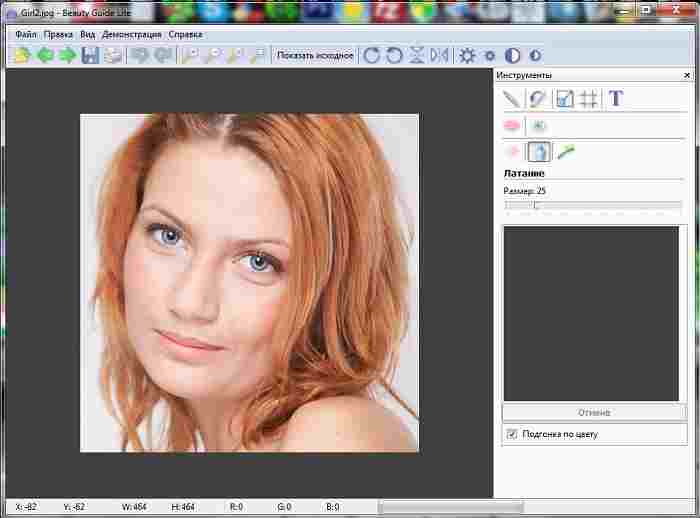
Basic tools of the free program with Beauty Guide Lite
- lipstick;
- teeth whitening.
- eye color;
- patching;
The full version provides for correction:
- smoothing the skin;
- powder;
- blush;
- shadows;
- accent;
- eyeliner
If you forget to apply eye shadow, tint your lips, you are not satisfied with the color of your eyes, you are upset by wrinkles, swelling, facial folds, swelling, you are unhappy with a mole, scar, stain or yellowed teeth - don’t worry - now correct (process) directly in the photo.
This free program will always qualitatively correct your photos, which will allow you to look younger, reducing swelling and wrinkles under the eyes;
The best, or more precisely, super powerful program for editing and correcting photographs is undoubtedly Photoshop. It's paid, but that's not the point - you need to know how to use it, and there's no way you can comprehend this science in a few days.
Therefore, for “non-professionals” - these two free programs for processing are just right. Below are the download links:
OS:
XP, Windows 7, 8, 10
5 thoughts on “The two best free programs for editing and correcting photos”
nothing specifically said about how to crop a photo with scissors - one trope 0 - indignant, you promise a lot, but in reality you give practically nothing
Answer
2 Prague is cool I like it










