RAID array. What is this? For what? And how to create? FAQ on practical implementation of RAID
Depending on the selected RAID specification, read and write speeds and/or data loss protection may be improved.
When working with disk subsystems, IT specialists often face two main problems.
- The first one is low speed read/write, sometimes even the speeds of an SSD drive are not enough.
- The second is the failure of disks, which means loss of data, the recovery of which may be impossible.
Both of these problems are solved using RAID technology (redundant array of independent disks) - a virtual data storage technology that combines several physical disks into one logical element.
Depending on the selected RAID specification, read/write speeds and/or data loss protection may be improved.
The RAID specification levels are: 1,2,3,4,5,6,0. In addition, there are combinations: 01,10,50,05,60,06. In this article we will look at the most common types of RAID Arrays. But first let's say that there are hardware and software RAID arrays.
Hardware and software RAID arrays
- Software arrays are created after the installation of the Operating System using software products and utilities, which is the main disadvantage of such disk arrays.
- Hardware RAIDs create a disk array before installing the Operating System and are not dependent on it.
RAID 1
RAID 1 (also called "Mirror" - Mirror) involves complete duplication of data from one physical disk to another.
The disadvantages of RAID 1 include the fact that you get half the disk space. Those. If you use TWO 250 GB disks, the system will see only ONE 250 GB in size. This type RAID does not provide a gain in speed, but it significantly increases the level of fault tolerance, because if one disk fails, there is always a complete copy of it. Recording and erasing from disks occurs simultaneously. If information was intentionally deleted, then there will be no way to restore it from another disk.
RAID 0
RAID 0 (also called Striping) involves dividing information into blocks and simultaneously writing different blocks to different disks.
This technology increases the read/write speed, allows the user to use the full total capacity of the disks, but reduces fault tolerance, or rather reduces it to zero. So, if one of the disks fails, it will be almost impossible to restore information. To build RAID 0, it is recommended to use only highly reliable disks.

RAID 5 can be called a more advanced RAID 0. You can use up to 3 hard drives. Raid 0 is recorded on all but one, and a special checksum is recorded on the last one, which allows you to save information on the hard drives in the event of the “death” of one of them (but not more than one). The operating speed of such an array is high. If you replace the disk, it will take a lot of time.

RAID 2, 3, 4
These are methods of distributed information storage using disks allocated for parity codes. They differ from each other only in block sizes. In practice, they are practically not used due to the need to devote a large share of disk capacity to storing ECC and/or parity codes, as well as due to low performance.
RAID 10
It is a mix of RAID arrays 1 and 0. And it combines the advantages of each: high performance and high fault tolerance.

The array must contain an even number of disks (minimum 4) and is the most reliable option for storing information. The disadvantage is the high cost of the disk array: the effective capacity will be half of the total capacity of the disk space.
Is a mix of RAID arrays 5 and 0. RAID 5 is being built, but its components will not be independent hard drives, but RAID 0 arrays.

Peculiarities.
If the RAID controller breaks down, it is almost impossible to restore the information (does not apply to the Mirror). Even if you buy exactly the same controller, there is a high probability that the RAID will be assembled from other disk sectors, which means that information on the disks will be lost.
As a rule, discs are purchased in one batch. Accordingly, their working life may be approximately the same. In this case, it is recommended to immediately, at the time of purchasing disks for the array, purchase some excess. For example, to configure RAID 10 of 4 disks, you should buy 5 disks. So, if one of them fails, you can quickly replace it with a new one before other disks fail.
Conclusions.
In practice, most often only three types of RAID arrays are used. These are RAID 1, RAID 10 and RAID 5.
In terms of cost/performance/fault tolerance, it is recommended to use:
- RAID 1(mirroring) to form a disk subsystem for user operating systems.
- RAID 10 for data with high write and read speed requirements. For example, for storing 1C:Enterprise databases, mail server, A.D.
- RAID 5 used to store file data.
The ideal server solution according to the majority system administrators is a server with six disks. The two disks are “mirrored” and the operating system is installed on RAID 1. The four remaining drives are combined into RAID 10 for fast, trouble-free, reliable system operation.
Today we will talk about RAID arrays. Let's figure out what it is, why we need it, what it is like and how to use all this magnificence in practice.
So, in order: what is RAID array or just RAID? This abbreviation stands for "Redundant Array of Independent Disks" or "redundant (backup) array of independent disks." To put it simply, RAID array this is a collection of physical disks combined into one logical disk.
It usually happens the other way around - in system unit one physical disk is installed, which we split into several logical ones. Here the situation is the opposite - several hard drives are first combined into one, and then the operating system is perceived as one. Those. The OS firmly believes that it physically only has one disk.
RAID arrays There are hardware and software.
Hardware RAID arrays are created before the OS boots via special utilities, hardwired into RAID controller- something like a BIOS. As a result of creating such RAID array already at the OS installation stage, the distribution kit “sees” one disk.
Software RAID arrays created by OS tools. Those. during boot, the operating system “understands” that it has several physical disks and only after the OS starts, through software disks are combined into arrays. Naturally, the operating system itself is not located on RAID array, since it is installed before it is created.
"Why is all this needed?" - you ask? The answer is: to increase the speed of reading/writing data and/or increase fault tolerance and security.
"How RAID array can increase speed or secure data?" - to answer this question, consider the main types RAID arrays, how they are formed and what it gives as a result.
RAID-0. Also called "Stripe" or "Tape". Two or more hard drives are combined into one by sequential merging and summing up the volumes. Those. if we take two 500GB disks and create them RAID-0, the operating system will perceive this as one terabyte disk. At the same time, the read/write speed of this array will be twice as high as that of one disk, since, for example, if the database is physically located in this way on two disks, one user can read data from one disk, and another user can write to another disk at the same time. While in the case of the database location on one disk, the hard drive read/write tasks different users will execute sequentially. RAID-0 will allow reading/writing in parallel. As a consequence, the more disks in the array RAID-0, the faster the array itself works. The dependence is directly proportional - the speed increases N times, where N is the number of disks in the array.
At the array RAID-0 there is only one drawback that outweighs all the advantages of using it - the complete lack of fault tolerance. If one of the physical disks of the array dies, the entire array dies. There's an old joke about this: "What does the '0' in the title mean? RAID-0? - the amount of information restored after the death of the array!"
RAID-1. Also called "Mirror" or "Mirror". Two or more hard drives are combined into one by parallel merging. Those. if we take two 500GB disks and create them RAID-1, the operating system will perceive this as one 500GB disk. In this case, the read/write speed of this array will be the same as that of one disk, since information is read/written to both disks simultaneously. RAID-1 does not provide a gain in speed, but provides greater fault tolerance, since in the event of the death of one of the hard drives, there is always a complete duplicate of information located on the second drive. It must be remembered that fault tolerance is provided only against the death of one of the array disks. If the data was deleted purposefully, it is deleted from all disks of the array simultaneously!
RAID-5. A more secure option for RAID-0. The volume of the array is calculated using the formula (N - 1) * DiskSize RAID-5 from three 500GB disks, we get an array of 1 terabyte. The essence of the array RAID-5 is that several disks are combined into RAID-0, and the last disk stores the so-called “checksum” - service information intended to restore one of the array disks in the event of its death. Array write speed RAID-5 somewhat lower, since time is spent calculating and writing the checksum to a separate disk, but the reading speed is the same as in RAID-0.
If one of the array disks RAID-5 dies, the read/write speed drops sharply, since all operations are accompanied by additional manipulations. Actually RAID-5 turns into RAID-0 and if recovery is not taken care of in a timely manner RAID array there is a significant risk of losing data completely.
With an array RAID-5 You can use the so-called Spare disk, i.e. spare. During stable operation RAID array This disk is idle and not used. However, in the event of a critical situation, recovery RAID array starts automatically - information from the damaged one is restored to the spare disk using checksums located on a separate disk.
RAID-5 is created from at least three disks and saves from single errors. In case of simultaneous occurrence of different errors on different disks RAID-5 doesn't save.
RAID-6- is an improved version of RAID-5. The essence is the same, only for checksums, not one, but two disks are used, and the checksums are calculated using different algorithms, which significantly increases the fault tolerance of everything RAID array generally. RAID-6 assembled from at least four disks. The formula for calculating the volume of an array looks like (N - 2) * DiskSize, where N is the number of disks in the array, and DiskSize is the size of each disk. Those. when creating RAID-6 from five 500GB disks, we get an array of 1.5 terabytes.
Write speed RAID-6 lower than RAID-5 by about 10-15%, which is due to additional time spent on calculating and writing checksums.
RAID-10- also sometimes called RAID 0+1 or RAID 1+0. It is a symbiosis of RAID-0 and RAID-1. The array is built from at least four disks: on the first RAID-0 channel, on the second RAID-0 to increase read/write speed, and between them in a RAID-1 mirror to increase fault tolerance. Thus, RAID-10 combines the advantages of the first two options - fast and fault-tolerant.
RAID-50- similarly, RAID-10 is a symbiosis of RAID-0 and RAID-5 - in fact, RAID-5 is built, only its constituent elements are not independent hard drives, but RAID-0 arrays. Thus, RAID-50 gives very good read/write speed and contains the stability and reliability of RAID-5.
RAID-60- the same idea: we actually have RAID-6, assembled from several RAID-0 arrays.
There are also other combined arrays RAID 5+1 And RAID 6+1- they look like RAID-50 And RAID-60 the only difference is that the basic elements of the array are not RAID-0 tapes, but RAID-1 mirrors.
How do you understand combined RAID arrays: RAID-10, RAID-50, RAID-60 and options RAID X+1 are direct descendants of the basic array types RAID-0, RAID-1, RAID-5 And RAID-6 and serve only to increase either read/write speed or increase fault tolerance, while carrying the functionality of basic, parent types RAID arrays.
If we move on to practice and talk about the use of certain RAID arrays in life, the logic is quite simple:
RAID-0 We do not use it in its pure form at all;
RAID-1 We use it where read/write speed is not particularly important, but fault tolerance is important - for example, on RAID-1 It’s good to install operating systems. In this case, no one except the OS accesses the disks, the speed of the hard disks themselves is quite sufficient for operation, fault tolerance is ensured;
RAID-5 We install it where speed and fault tolerance are needed, but there is not enough money to buy more hard drives or there is a need to restore arrays in case of damage without stopping work - spare Spare drives will help us here. Common Application RAID-5- data storage;
RAID-6 used where it is simply scary or there is a real threat of death of several disks in the array at once. In practice it is quite rare, mainly among paranoid people;
RAID-10- used where it is necessary to work quickly and reliably. Also the main direction for use RAID-10 are file servers and database servers.
Again, if we simplify further, we come to the conclusion that where there is no large and voluminous work with files, it is quite enough RAID-1- operating system, AD, TS, mail, proxy, etc. Where serious work with files is required: RAID-5 or RAID-10.
The ideal solution for a database server is a machine with six physical disks, two of which are combined into a mirror RAID-1 and the OS is installed on it, and the remaining four are combined into RAID-10 for fast and reliable data processing.
If, after reading all of the above, you decide to install it on your servers RAID arrays, but don’t know how to do it and where to start - contact us! - we will help you select the necessary equipment, as well as carry out installation work for implementation RAID arrays.
RAID array (Redundant Array of Independent Disks) - connecting several devices to increase performance and/or reliability of data storage, in translation - a redundant array of independent disks.
According to Moore's law, current productivity increases every year (namely, the number of transistors on a chip doubles every 2 years). This can be seen in almost every computer hardware industry. Processors increase the number of cores and transistors, while reducing the process, RAM increases the frequency and bandwidth, memory solid state drives increases wear resistance and reading speed.
But simple hard drives (HDDs) have not advanced much over the past 10 years. As the standard speed was 7200 rpm, it remains so (not taking into account server HDDs with revolutions of 10,000 or more). Slow 5400 rpm is still found on laptops. For most users, in order to increase the performance of their computer, it will be more convenient to buy an SDD, but the price for 1 gigabyte of such media is much higher than that of a simple HDD. “How to increase the performance of drives without losing a lot of money and volume? How to save your data or increase the security of your data? There is an answer to these questions - a RAID array.
Types of RAID arrays
On at the moment The following types of RAID arrays exist:

RAID 0 or "Striping"– an array of two or more disks to improve overall performance. The raid volume will be total (HDD 1 + HDD 2 = Total volume), the read/write speed will be higher (due to splitting the recording into 2 devices), but the reliability of information security will suffer. If one of the devices fails, all information in the array will be lost.

RAID 1 or "Mirror"– several disks copying each other to increase reliability. The write speed remains at the same level, the read speed increases, reliability increases many times over (even if one device fails, the second will work), but the cost of 1 Gigabyte of information increases by 2 times (if you make an array of two hdds).

RAID 2 is an array built on disks for storing information and error correction disks. Calculation of the number of HDDs for storing information is carried out using the formula “2^n-n-1”, where n is the number of HDD corrections. This type is used when large quantities HDD, the minimum acceptable number is 7, where 4 is for storing information, and 3 is for storing errors. The advantage of this type will be increased performance compared to a single disk.
RAID 3 – consists of “n-1” disks, where n is a disk for storing parity blocks, the rest are devices for storing information. Information is divided into pieces smaller than the sector size (divided into bytes), well suited for working with large files, the reading speed of small files is very low. Characterized by high performance, but low reliability and narrow specialization.
RAID 4 is similar to type 3, but is divided into blocks rather than bytes. This solution was able to correct the low reading speed of small files, but the writing speed remained low.

RAID 5 and 6 - instead of a separate disk for error correlation, as in previous versions, blocks are used that are evenly distributed across all devices. In this case, the speed of reading/writing information increases due to parallelization of recording. The disadvantage of this type is the long-term recovery of information in the event of failure of one of the disks. During recovery, there is a very high load on other devices, which reduces reliability and increases the failure of another device and the loss of all data in the array. Type 6 improves overall reliability but reduces performance.
Combined types of RAID arrays:

RAID 01 (0+1) – Two Raid 0s are combined into Raid 1.

RAID 10 (1+0) – disk arrays RAID 1, which are used in type 0 architecture. It is considered the most reliable data storage option, combining high reliability and performance.
You can also create an array from SSD drives. According to 3DNews testing, such a combination does not provide a significant increase. It is better to purchase a drive with a more powerful PCI or eSATA interface
Raid array: how to create
Created by connecting through a special RAID controller. At the moment there are 3 types of controllers:
- Software – software an array is emulated, all calculations are performed by the CPU.
- Integrated – mainly common on motherboards (not the server segment). A small chip on the mat. board responsible for emulating the array, calculations are performed through the CPU.
- Hardware – expansion card (for desktop computers), usually with a PCI interface, has own memory and a computing processor.

RAID hdd array: How to make it from 2 disks via IRST

Data Recovery
Some data recovery options:
- If Raid 0 or 5 fails, the RAID Reconstructor utility can help, which will assemble available information drives and rewrite it to another device or media in the form of an image of the previous array. This option will help if the disks are working properly and the error is software.
- For Linux systems mdadm recovery is used (a utility for managing software Raid arrays).
- Hardware recovery should be performed through specialized services, because without knowledge of the controller’s operating methods, you can lose all data and it will be very difficult or even impossible to get them back.
There are many nuances that need to be taken into account when creating a Raid on your computer. Basically, most options are used in the server segment, where data stability and security is important and necessary. If you have questions or additions, you can leave them in the comments.
Have a great day!
Today we will find out interesting information about what a RAID array is and what role these arrays play in the life of hard drives, yes, exactly in them.
Hard drives themselves play a fairly important role in a computer, since with the help of them we run the system and store a lot of information on them.
Time passes and any hard drive can fail, it could be any that we are not talking about today.
I hope that many have heard about the so-called raid arrays, which allow not only to speed up work hard disks, but also if something happens, save important data from disappearing, perhaps forever.
Also, these arrays have serial numbers, which is what makes them different. Each performs different functions. For example, there is RAID 0, 1, 2, 3, 4, 5 etc. Today we will talk about these same arrays, and then I will write an article on how to use some of them.
What is a RAID array?
RAID is a technology that allows you to combine several devices, namely hard drives, in our case there is something like a bunch of them. Thus, we increase the reliability of data storage and read/write speed. Perhaps one of these functions.
So, if you want to either speed up your disk or simply secure your information, it’s up to you. More precisely, it depends on the choice of the desired Raid configuration; these configurations are marked with serial numbers 1, 2, 3...
Raids are very useful feature and I recommend it to everyone. For example, if you use 0 configuration, then you will experience an increase in speed hard disk, after all, hard disks are almost the lowest-speed device.
If you ask why, then I think everything is clear. every year they become more powerful, they are equipped with more high frequency, a large number of cores, and much more. The same with and. But hard drives are only growing in volume so far, but the turnover rate remains the same as 7200. Of course there are also rarer models. The situation has been saved so far by the so-called, which speed up the system several times.
Let's say you came to build RAID 1, in this case you will receive a high guarantee of the protection of your data, since they will be duplicated on another device (disk) and, if one hard drive fails, all the information will remain on the other.
As you can see from the examples, raids are very important and useful, they need to be used.
So, a RAID array is physically a combination of two hard drives connected to system board, maybe three or four. By the way, it should also support the creation of RAID arrays. Connecting hard drives is carried out according to the standard, and the creation of raids takes place at the software level.
When we created the raid programmatically, nothing much changed by eye, you will just work in the BIOS, and everything else will remain as it was, that is, when you look into My Computer, you will see all the same connected drives.
To create an array you don’t need much: a motherboard with RAID support, two identical hard drives (this is important). They should be the same not only in volume, but also in cache, interface, etc. It is desirable that the manufacturer be the same. Now turn on the computer and look for the parameter there SATA Configuration and put it on RAID. After restarting the computer, a window should appear in which we will see information about disks and raids. There we have to click CTRL+I to start setting up the raid, that is, adding or removing disks from it. Then its configuration will begin.
How many of these raids are there? There are several of them, namely RAID 1, RAID 2, RAID 3, RAID 4, RAID 5, RAID 6. I will talk in more detail about only two of them.
- RAID 0– allows you to create a disk array in order to increase the read/write speed.
- RAID 1– allows you to create mirrored disk arrays to protect data.
RAID 0, what is it?
 Array RAID 0, which is also called "Stripping" uses from 2 to 4 hard drives, rarely more. Working together, they improve productivity. Thus, the data with such an array is divided into data blocks and then written to several disks at once.
Array RAID 0, which is also called "Stripping" uses from 2 to 4 hard drives, rarely more. Working together, they improve productivity. Thus, the data with such an array is divided into data blocks and then written to several disks at once.
Performance increases due to the fact that one block of data is written to one disk, to another disk, another block, etc. I think it is clear that 4 disks will increase performance more than two. If we talk about security, it suffers throughout the entire array. If one of the disks fails, then in most cases, all information will be lost forever.
The fact is that in a RAID 0 array, information is located on all disks, that is, the bytes of a file are located on several disks. Therefore, if one disk fails, a certain amount of data will also be lost, and recovery is impossible.
It follows from this that it is necessary to make permanent ones on external media.
RAID 1, what is it?
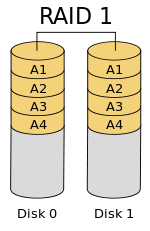 Array RAID 1, it is also called Mirroring- mirror. If we talk about the disadvantage, then in RAID 1 the volume of one of the hard drives is, as it were, “unavailable” to you, because it is used to duplicate the first drive. In RAID 0 this space is available.
Array RAID 1, it is also called Mirroring- mirror. If we talk about the disadvantage, then in RAID 1 the volume of one of the hard drives is, as it were, “unavailable” to you, because it is used to duplicate the first drive. In RAID 0 this space is available.
Among the advantages, as you probably already guessed, it follows that the array provides high data reliability, that is, if one disk fails, all the data will remain on the second. Failure of two disks at once is unlikely. Such an array is often used on servers, but this does not prevent it from being used on ordinary computers.
If you choose RAID 1, then know that performance will drop, but if data is important to you, then use a data approach.
RAID 2-6, what is it?
Now I will briefly describe the remaining arrays, so to speak, for general development, and all because they are not as popular as the first two.
 RAID 2– needed for arrays that use Hamming code (I wasn’t interested in what kind of code it was). The principle of operation is approximately the same as in RAID 0, that is, information is also divided into blocks and written to disks one by one. The remaining disks are used to store error correction codes, with the help of which, if one of the disks fails, data can be recovered.
RAID 2– needed for arrays that use Hamming code (I wasn’t interested in what kind of code it was). The principle of operation is approximately the same as in RAID 0, that is, information is also divided into blocks and written to disks one by one. The remaining disks are used to store error correction codes, with the help of which, if one of the disks fails, data can be recovered.
True, for this array it is better to use 4 disks, which is quite expensive, and as it turned out, when using so many disks, the performance gain is quite controversial.
RAID 3, 4, 5, 6– I will not write about these arrays here, since the necessary information is already on Wikipedia, if you want to learn about these arrays, then read it.
Which RAID array to choose?
Let's say that you often install various programs, games and copy a lot of music or movies, then you are recommended to use RAID 0. When choosing hard drives, be careful, they must be very reliable so as not to lose information. Be sure to do backups data.
Eat important information, which should be safe and sound? Then RAID 1 comes to the rescue. When choosing hard drives, their characteristics must also be identical.
Conclusion
So we sorted out for some new, and for others old, information on RAID arrays. I hope you find the information useful. Soon I will write about how to create these arrays.
RAID (Redundant Array of Independent Disks)— a redundant array of independent disks, i.e. combining physical hard drives into one logical drive to solve any problems. Most likely, you will use it for fault tolerance. If one of the disks fails, the system will continue to operate. IN operating system the array will look like a regular HDD. RAID– arrays originated in the server solutions segment, but are now widespread and are already used at home. To manage RAID, a special chip with intelligence is used, which is called a RAID controller. It's either the chipset on motherboard, or a separate external board.
Types of RAID arrays
Hardware– this is when the state of the array is controlled by a special chip. The chip has its own CPU and all calculations fall on it, freeing the server CPU from unnecessary load.
Program– this is when the state of the array is controlled special program in the OS. In this case, additional load will be created on the server CPU. After all, all the calculations fall on him.
It is impossible to say unequivocally which type of raid is better. In case of software raid, we do not need to buy an expensive raid controller. Which usually costs from 250 USD. (you can find it for $70, but I wouldn’t risk the data) But all calculations fall on the server’s CPU. Software
the implementation is well suited for raids 0 and 1. They are quite simple and do not require large calculations to work. Therefore, software raids are more often used in entry-level solutions. Hardware raid uses a raid controller to operate. The raid controller has its own processor for calculations, and it is this processor that performs I/O operations.
RAID levels
There are quite a lot of them. These are the main ones - 0, 1, 2, 3, 4, 5, 6, 7 and combined ones - 10, 30, 50, 53... We will consider only the most popular ones, which are used in modern enterprise infrastructure. The letter D in the diagrams stands for Data, or data block.
RAID 0 (Striped Disk Array without Fault Tolerance)
Aka stripe. This is when two or more physical drives are combined into one logical drive for the purpose of combining space. That is, we take two 500 GB disks, combine them into RAID 0 and in the system we see 1 HDD with a capacity of 1 TB. Information is distributed evenly across all raid disks in the form of small blocks (stripes).
Pros – High performance, ease of implementation.
Cons: lack of fault tolerance. When using this raid, system reliability is reduced by half (if we use two disks). After all, if at least one disk fails, you lose all your data.
RAID 1 (Mirroring & Duplexing)
Aka mirror. This is when two or more physical drives are combined into one logical drive to improve fault tolerance. Information is written to both disks of the array at once and when one of them exits, the information is stored on the other.
Pros – high speed read/write, easy to implement.
Disadvantages: high redundancy. In case of using 2 disks this is 100%.
RAID 1E
RAID 1E works like this: three physical disks are combined into an array, after which a logical volume is created. Data is distributed across disks, forming blocks. A piece of data (strip) marked ** is a copy of the previous piece *. In this case, each block of the mirror copy is written with a shift on one disk
The easiest to implement fault-tolerant solution is RAID 1 (mirroring), a mirror image of two disks. High data availability is guaranteed by the presence of two full copies. This redundancy of the array structure affects its cost - after all, the useful capacity is half as much as the used one. Since RAID 1 is built on two HDDs, this is clearly not enough for modern, disk-hungry applications. Due to such requirements, the scope of RAID 1 is usually limited to service volumes (OS, SWAP, LOG); they are used only in low-budget solutions to host user data.
RAID 1E is a combination of distributing information across disks (striping) from RAID 0 and mirroring from RAID 1. Simultaneously with writing a data area to one drive, a copy of it is created on the next disk in the array. The difference from RAID 1 is that the number of HDDs can be odd (minimum 3). As with RAID 1, usable capacity is 50% of the total capacity of the array disks. True, if the number of disks is even, it is preferable to use RAID 10, which, with the same capacity utilization, consists of two (or more) “mirrors”. If one of the RAID 1E drives physically fails, the controller switches read and write requests to the remaining drives in the array.
Advantages:
- high data security;
- good performance.
Flaws:
- like RAID 1, only 50% of the array's disk capacity is used.
RAID 2
In arrays of this type, disks are divided into two groups - for data and for error correction codes, and if the data is stored on disks, then disks are needed to store correction codes. Data is written to the corresponding disks in the same way as in RAID 0; they are divided into small blocks according to the number of disks intended for storing information. The remaining disks store error correction codes, which, in the event of any failure, hard drive If information fails, it is possible to restore information. The Hamming method has long been used in ECC memory and allows on-the-fly correction of single errors and detection of double errors.
The disadvantage of the RAID 2 array is that its operation requires a structure of almost double the number of disks, so this type of array is not widespread.
RAID 3
In a RAID 3 array of disks, data is split into chunks smaller than a sector (split into bytes) or a block and distributed across the disks. Another disk is used to store parity blocks. RAID 2 used a disk for this purpose, but most of the information on the control disks was used for on-the-fly error correction, while most users are satisfied with simply restoring information in the event of a disk failure, which is enough information to fit on one dedicated hard drive.
Differences between RAID 3 and RAID 2: the inability to correct errors on the fly and less redundancy.
Advantages:
- high speed reading and writing data;
- The minimum number of disks to create an array is three.
Flaws:
- an array of this type is only good for single-task work with large files, since the access time to an individual sector, divided across disks, is equal to the maximum of the access intervals to sectors of each disk. For small blocks, the access time is much longer than the read time.
- there is a large load on the control disk, and, as a result, its reliability drops significantly compared to disks storing data.
RAID 4
RAID 4 is similar to RAID 3, but differs in that the data is divided into blocks rather than bytes. Thus, it was possible to partially overcome the problem of low data transfer speed of small volumes. Writing is slow due to the fact that parity for the block is generated during recording and written to a single disk. Among the widely used storage systems, RAID-4 is used on NetApp storage devices (NetApp FAS), where its shortcomings are successfully eliminated due to the operation of disks in a special group recording mode, determined by the internal storage used on the devices. file system WAFL.
RAID 5 (Independent Data Disks with Distributed Parity Blocks)
Most popular look raid array, in general due to the cost-effectiveness of using storage media. Data blocks and checksums are written cyclically to all disks in the array. If one of the disks fails, performance will be noticeably reduced, since additional manipulations will have to be performed for the array to function. The raid itself has fairly good read/write speeds but is slightly inferior to RAID 1. You need at least three disks to organize RAID 5.
Pros: economical use of media, good read/write speed. The performance difference compared to RAID 1 is not as noticeable as the disk space savings. In the case of using three HDDs, redundancy is only 33%.
Cons: Complex data recovery and implementation.
RAID 5E
RAID 5E works like this. An array is assembled from four physical disks and a logical disk is created in it. A distributed spare disk is free space. Data is distributed across drives, creating blocks on a logical disk. The checksums are also distributed across the disks of the array and written with a shift from disk to disk, as in RAID 5. The backup HDD remains empty.
“Classic” RAID 5 has been considered the standard for fault tolerance of disk subsystems for many years. It uses data distribution (striping) across the HDD array; for each of the portions (stripe) defined in it, checksums (parity) are calculated and written. Accordingly, the recording speed decreases due to the constant recalculation of the CS with the arrival of new data. To increase performance, CS records are distributed across all array drives, alternating with data. Storage of CDs consumes the capacity of one media, so RAID 5 utilizes one disk less than the total number of disks in the array. RAID 5 requires a minimum of three (and a maximum of 16) HDDs, and its disk space efficiency is in the range of 67–94% depending on the number of disks. Obviously, this is more than RAID 1, which utilizes 50% of the available capacity.
The low overhead of implementing RAID 5 redundancy results in a rather complex implementation and a lengthy data recovery process. The calculation of checksums and addresses is assigned to the hardware RAID controller with high demands on its processor, logic and cache memory. The performance of a RAID 5 array in its degraded state is extremely low, and recovery time is measured in hours. As a result, the problem of array inadequacy is aggravated by the risk of repeated failure of one of the disks before the RAID is restored. This causes the data volume to be destroyed.
A common approach is to include a dedicated hot-spare disk in RAID 5 to reduce downtime before physically replacing a failed disk. After one of the drives in the original array fails, the controller includes a spare drive in the array and begins the RAID rebuild process. It is important to clarify that before this first failure, the backup drive is idling and may not participate in the operation of the array for years and may not be checked for surface errors. Just like the one that will later be brought in for a warranty replacement instead of the faulty one, will be inserted into the disk basket and designated as a backup. A big surprise may be its inoperability, and this will become clear at the most inopportune moment.
RAID 5E is RAID 5 with a permanent hot-spare disk included in the array, the capacity of which is added equally to each element of the array. RAID 5E requires a minimum of four HDDs. Like RAID 5, data and checksums are distributed across the array's disks. The utilization of useful capacity in RAID 5E is slightly lower, but the performance is higher than that of RAID 5 with hot-spare.
The capacity of a RAID 5E logical volume is less than the total capacity by the volume of two media (the capacity of one is used for checksums, the other for hot-spare). But reading and writing to four physical RAID 5E devices is faster than operations with three physical RAID 5 drives with classic hot-spare (while the fourth, hot-spare, does not take part in the work). The backup disk in RAID 5E is a full-fledged permanent member of the array. It cannot be assigned to backup two different arrays (“servant of two masters” - as is allowed in RAID 5).
If one of the physical disks fails, the data from the failed drive is restored. The array is compressed and the distributed spare disk becomes part of the array. The logical drive remains at RAID 5E level. After replacing a failed disk with a new one, data logical drive unfold into initial state HDD distribution schemes. When using a RAID 5E logical disk in failover cluster designs, it will not perform its functions during data compression/decompression.
Advantages:
- high data security;
- Usable capacity utilization is higher than RAID 1 or RAID 1E;
- performance is better than RAID 5.
Flaws:
- performance is lower than RAID 1E;
- cannot share the spare disk with other arrays.
RAID 5EE
Note: Not supported on all controllers RAID level-5EE is similar to RAID-5E, but with more efficient use of the spare disk and shorter recovery time. Similar to RAID level-5E, this RAID array level creates rows of data and checksums across all drives in the array. RAID-5EE provides improved security and performance. When using RAID level-5E, the capacity of a logical volume is limited to the capacity of two physical hard drives in the array (one for control, one for backup). The spare disk is part of a RAID level-5EE array. However, unlike RAID level-5E, which uses non-partitioned free space for backup, in RAID level-5EE checksum blocks are inserted into the backup disk, as shown below in the example. This allows you to rebuild data faster if a physical disk fails. With this configuration, you will not be able to use it with other arrays. If you need a spare drive for another array, you should have another spare hard drive. RAID level-5E requires a minimum of four drives and, depending on the firmware level and their capacity, supports from 8 to 16 drives. RAID level-5E has specific firmware. Note: For RAID level-5EE, you can only use one logical volume in the array.
Advantages:
- 100% data protection
- Large physical disk capacity compared to RAID-1 or RAID -1E
- Greater performance compared to RAID-5
- More fast recovery RAID versus RAID-5E
Flaws:
- Lower performance than RAID-1 or RAID-1E
- Supports only one logical volume per array
- Impossibility sharing backup disk with other arrays
- Not all controllers supported
RAID 6
RAID 6 is similar to RAID 5, but has a higher degree of reliability - the capacity of 2 disks is allocated for checksums, 2 amounts are calculated using different algorithms. Requires a more powerful RAID controller. Ensures operation after the simultaneous failure of two disks - protection against multiple failures. A minimum of 4 disks are required to organize the array. Typically, using RAID-6 causes approximately a 10-15% drop in disk group performance compared to similar RAID-5 indicators, which is caused by a large amount of processing for the controller (the need to calculate a second checksum, and read and rewrite more disk blocks as each block is written).
RAID 7
RAID 7 is a registered trademark of Storage Computer Corporation and is not a separate RAID level. The structure of the array is as follows: data is stored on disks, one disk is used to store parity blocks. Writing to disks is cached using RAM, the array itself requires a mandatory UPS; In the event of a power failure, data corruption occurs.
RAID 10 or RAID 1+0 (Very High Reliability with High Performance)
A combination of a mirror raid and a disk striped raid. In this type of raid, disks are combined in pairs into mirrored raids (RAID 1) and then all these mirrored pairs are combined into a striped array (RAID 0). Only an even number of disks can be combined into a raid, the minimum is 4, the maximum is 16. We inherit reliability from RAID 1, and speed from RAID 0.
Pros – high fault tolerance and performance
Cons – high cost
RAID 50 or RAID 5+0 (High I/O Rates & Data Transfer Performance)
Also known as RAID 50, it is a combination of RAID 5 and RAID 0. The array combines high performance and fault tolerance.
Pros – high fault tolerance, data transfer speed and query execution
Cons – high cost
RAID 60
A RAID level 60 array combines the characteristics of levels 6 and 0. A RAID 60 array combines the direct block-level striping of RAID 0 with the double-parity striping of RAID 6, namely: RAID 0 is distributed among RAID 6 elements. RAID 60 virtual disk Can survive the loss of two hard drives in each RAID 6 setup without losing data. It is most efficient with data that requires high reliability, high request rates, high data transfer, and medium to large capacities. The minimum number of disks is 8.
Linear RAID
Linear RAID is a simple combination of disks that creates a large virtual disk. In linear RAID, blocks are allocated first on one disk included in the array, then, if that one is full, on another, etc. This combination does not provide performance benefits, since most likely the I/O operations will not be distributed between the disks. Linear RAID also lacks redundancy and actually increases the likelihood of failure - if just one drive fails, the entire array will fail. The capacity of the array is equal to the total capacity of all disks.
The main conclusion that can be drawn is that each raid level has its own pros and cons.
An even more important conclusion is that a raid does not guarantee the integrity of your data. That is, if someone deletes a file or it is damaged by some process, the raid will not help us. Therefore, the raid does not free us from the need to make backups. But it helps when problems arise with disks at the physical level.










